How to link Google Analytics 4 with Blogger?
What is Google Analytics?
Why should I link Google Analytics to my Blog?
Understanding your audience: Google Analytics provides insights into the demographics, interests, and behavior of your blog's visitors, allowing you to better understand who your audience is and what they want from your blog.
Measuring website traffic: You can see how many people are visiting your blog, where they are coming from, and what pages they are visiting. This information can help you make informed decisions about how to improve your blog and drive more traffic.
Improving engagement: With Google Analytics, you can track how long visitors are staying on your blog, which pages they are visiting, and what they are clicking on. This information can help you identify areas where you can improve engagement and keep visitors on your blog longer.
Measuring success: You can set up goals in Google Analytics to track specific actions you want visitors to take on your blog, such as filling out a contact form or making a purchase. You can then see how well you are achieving these goals and make changes to improve your results.
Making data-driven decisions: With the wealth of data available in Google Analytics, you can make informed decisions about your blog's content, design, and marketing efforts. This can help you optimize your blog for better results and achieve your business goals.
Is Google Analytics Free?
How to link Google Analytics to Blogger?
To connect your Blogger account to Google Analytics 4, you can follow these steps:
Create a Google Analytics account: If you haven't already done so, go to the Google Analytics website and sign up for a new account. Fill in the required information and select "Web" as the platform you want to track.
Get your tracking code: Once you've created your account, you'll be given a tracking code. This code needs to be added to every page of your blog that you want to track.
Log into your Blogger account: Open your Blogger dashboard and click on the "Settings" tab. Then, select "Other" from the drop-down menu.
Add the tracking code to your Blogger blog: Copy the tracking code from your Google Analytics account and paste it into the "Add custom HTML" section of the "Other" settings in Blogger.
Save your changes: After you've added the tracking code, click on the "Save" button to apply your changes.
Verify your setup: Log into your Google Analytics account and check the real-time data to see if it's tracking your website traffic. You should start seeing data within 24 hours of adding the tracking code.
Start tracking your data: With the tracking code in place, Google Analytics will start collecting data about your blog's visitors. You can view this data by logging into your account and exploring the different reports available.
Reports available in Google Analytics
Real-time reports: Show you how many people are currently on your site and which pages they're visiting.
Audience reports: Give you insights into who your visitors are, such as their location, age, gender, and interests.
Acquisition reports: Help you understand how visitors are finding your site, such as through search engines, social media, or referrals from other websites.
Behavior reports: Show you how visitors are interacting with your site, such as which pages they're visiting, how long they're staying, and which pages they're leaving from.
Conversion reports: Help you track important goals, such as sales or sign-ups, and see how well your site is performing in terms of conversion rates.
E-commerce reports: Show you information about your online store, such as sales data, product performance, and checkout behavior.
Custom reports: Allow you to create your own reports by selecting specific metrics and dimensions, so you can get a more tailored view of your data.
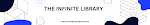



Comments
Post a Comment