What is Google Analytics? What is its importance in Digital Marketing?
What is Google Analytics?
Google Analytics is a web analytics service provided by Google that allows website owners and marketers to track and analyze website traffic and user behavior. It provides insights into how users interact with a website, where they come from, what content they engage with, and more.
Some common questions about Google Analytics include:

How do I set up Google Analytics on my website?
To set up Google Analytics on your website, you'll need to create a Google Analytics account, create a tracking code, and add the tracking code to your website's code. This process can vary depending on your website platform and technical expertise, but Google provides detailed instructions and resources to help you through the process.What metrics can I track with Google Analytics?
Google Analytics provides a wide range of metrics that you can track, including website traffic, user behavior, demographics, device type, referral sources, and more. Some common metrics include pageviews, bounce rate, time on site, and conversion rate.How can I use Google Analytics to improve my website's performance?
By analyzing the data provided by Google Analytics, you can identify areas of your website that may need improvement and make data-driven decisions about how to optimize your website. For example, if you see a high bounce rate on a particular page, you may want to investigate the page's design or content to see if there are ways to improve user engagement and reduce bounce rate.-
Can I use Google Analytics for mobile apps?
Yes, Google Analytics provides a mobile app analytics platform called Firebase Analytics that allows you to track user behavior and engagement in your mobile app. Is Google Analytics free?
Yes, Google Analytics is free to use for most users. However, there are some advanced features and capabilities that require a paid subscription to Google Analytics 360.
How does the Google Analytics work?
Google Analytics works by collecting data about user behavior on your website and presenting that data in a way that is easy to understand and use. Here's a simplified overview of how it works:
- Tracking Code Installation: First, you install a tracking code on your website. This code collects data about user behavior, such as pageviews, clicks, and interactions, and sends that data to Google Analytics.
- Data Collection: As users interact with your website, the tracking code collects data about their behavior and sends that data to Google Analytics. This data includes information such as the pages they visit, how long they stay on each page, where they come from, and what actions they take on your website.
- Data Processing: Google Analytics processes the data collected by the tracking code and aggregates it into reports that you can view in your Google Analytics account. These reports allow you to see trends in user behavior, identify areas of your website that may need improvement, and track the effectiveness of your marketing campaigns.
- Data Analysis and Insights: By analyzing the data provided by Google Analytics, you can gain insights into how users are interacting with your website and make data-driven decisions about how to optimize your website and improve your marketing efforts.
Overall, Google Analytics works by collecting, processing, and analyzing data about user behavior on your website, and providing you with insights that you can use to improve your website and grow your business.
How does Google Analytics help to make important decisions?
Google Analytics helps digital marketers make important decisions by providing them with data and insights that they can use to optimize their marketing efforts. Here are some of the ways that Google Analytics can help marketers make decisions:
- Identifying High-Performing Channels: By tracking metrics such as traffic sources and conversion rates, Google Analytics can help marketers identify which marketing channels are most effective at driving traffic and conversions. Marketers can then allocate more resources to these channels and adjust their marketing strategy accordingly.
- Analyzing User Behavior: Google Analytics provides insights into how users are interacting with a website, including which pages they visit, how long they stay on each page, and what actions they take. By analyzing this data, marketers can identify areas of the website that need improvement and make data-driven decisions about how to optimize the user experience.
- A/B Testing: Google Analytics allows marketers to set up A/B tests to compare the performance of different website elements, such as landing pages, headlines, and calls-to-action. By testing different variations, marketers can identify which elements drive the best results and make data-driven decisions about how to optimize their website.
- Tracking Campaign Performance: Google Analytics allows marketers to track the performance of their marketing campaigns, including organic search, paid search, social media, email marketing, and more. By tracking metrics such as traffic sources, conversion rates, and ROI, marketers can identify which campaigns are most effective and adjust their marketing strategy accordingly.
Explore More:
How to link Google Analytics with Blogger?
The role of analytics in tracking and improving your blog performance
How to link mailchimp/sendinblue/mailjet to Google Analytics?
Understanding Google Analytics: A Beginner's Guide
Top digital marketing tools to improve your website's performance
Digital Marketing: Complete Guide
How to create a portfolio for Digital Marketing ?
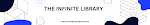
Comments
Post a Comment