How to Link Mailchimp, Sendinblue/Brevo, or Mailjet to Google Analytics: A Comprehensive Guide
To get the best results in today's digital world, you need to know how well your email marketing campaigns are working. By connecting Google Analytics to popular email marketing platforms like Mailchimp, Sendinblue, or Mailjet, you can learn a lot about how your email campaigns affect website traffic, conversions, and user behavior. You will be able to fully utilize the potential of data-driven decision making and take your email marketing strategies to new heights by following this comprehensive guide's step-by-step instructions for integrating these email marketing tools with Google Analytics. You can take your email marketing efforts to new heights and get the best results by making decisions based on data. Take your email marketing strategies to the next level by integrating now. Let's get started and find out how to use these platforms to their full potential and gain valuable marketing insights.
Why Should we link Mailchimp, Sendinblue or Mailjet to Google Analytics?
- You can monitor and evaluate the effectiveness of your email campaigns within the robust framework of Google Analytics by establishing a connection between Mailchimp and Google Analytics. With this integration, you can directly track important metrics like website traffic, conversions, bounce rates, and goal completions from your email campaigns.
- An all-encompassing view of your users' journeys is provided by integrating Mailchimp with Google Analytics. It is possible to comprehend how subscribers engage with your content, navigate your website, and interact with your emails.
- You can gain access to a wealth of information that can help you make decisions regarding marketing by combining the data from Google Analytics and Mailchimp. You can determine which content resonates with your audience, identify the most successful campaigns, and adjust your email strategies accordingly.
- You can gain access to a wealth of information that can help you make decisions regarding marketing by combining the data from Google Analytics and Mailchimp. You can determine which content resonates with your audience, identify the most successful campaigns, and adjust your email strategies accordingly.
How to link Mailchimp to Google Analytics?
- Sign in to your Mailchimp account: Go to the Mailchimp website (www.mailchimp.com) and log in using your credentials.
- Navigate to the Integration section(bottom left) and click on it
- Find Google Analytics option and click on it. To connect Google Analytics, click on 'Connect'.
- It will ask you to login to your Gmail account. Please go ahead and finally click on 'Allow'.
- Your Mailchimp is connected to Google Analytics.
- Now, navigate to the Audience dashboard, which is where you manage your email lists and campaigns. Choose the audience you want to connect to Google Analytics. If you have multiple audiences, select the one you're currently working with.
- Finally, click on settings (top right) and then click on Google Analytics On Archive. It will ask you to enter your GA tracking ID. Finally click on 'save'.

How to Link Sendinblue/Brevo to Google Analytics?
To connect Sendinblue to Google Analytics, follow these step-by-step instructions:
- Sign in to your Sendinblue account: Go to the Sendinblue website (www.sendinblue.com) and log in using your credentials.
- In your Brevo account, go to Campaigns > Settings
- In the Google Analytics Social section, click on Configure
-
Enable the Activate Google Analytics Tracking option.
- Click on Save.
- Connect to your Mailjet account: Log in to the Mailjet website at www.mailjet.com with the credentials you have already provided.
- Navigate to the Campaigns section: Navigate to the Campaigns section once you have logged in to create and manage your email campaigns.
- Choose an existing campaign or start a new one: Select the campaign that you would like to link to Google Analytics. Create a new campaign or edit an existing one if you do not yet have one.
- Allow tracking with Google Analytics: Find the option to enable Google Analytics tracking in the campaign editor. Depending on the version of the Mailjet interface you're using, you might find this option in different places. It's usually in the tracking or campaign settings sections.
- Enter your tracking ID for Google Analytics: You will be asked to enter your Google Analytics tracking ID in the settings for tracking in Google Analytics. Go to the Admin section of your Google Analytics account and select the appropriate property to locate this ID.
- Save the adjustments: To incorporate the Google Analytics integration into your campaign, save the modifications after entering the tracking ID.
- Optional campaign parameters to define: You might be able to specify additional parameters like the source, medium, and campaign name in the tracking options or campaign settings. In Google Analytics, these parameters assist you in tracking and distinguishing your campaigns.
- Utilize Google Analytics to examine the results of your campaign: In Google Analytics, you can look at how well your campaign performed after it has been sent or scheduled. Navigate to the appropriate property in your Google Analytics account and view the campaign data in the Acquisition > Campaigns section. You should be able to see information about the Mailjet-integrated campaign.
By following these steps, you can successfully connect Sendinblue to Google Analytics and gain insights into the performance of your email campaigns. Analyzing this data will help you optimize your marketing strategies, track conversions, and measure the effectiveness of your email campaigns.
How to Link Mailjet to Google Analytics?
To interface Mailjet to research Examination, adhere to these bit by bit directions:
Conclusion:
In conclusion, for email marketers, integrating Mailjet, Sendinblue, or Mailchimp with Google Analytics is a game-changer. You can gain access to a wealth of information regarding the effectiveness of your campaigns by integrating these effective email marketing platforms with the extensive analytical features of Google Analytics. This integration gives you the ability to optimize your email marketing strategies and achieve outstanding results by tracking website traffic and conversions, analyzing user behavior, and making decisions based on data. You can gain invaluable marketing insights and take your email marketing efforts to new heights of success by making use of the synergy between these platforms. Therefore, don't miss out on the chance to connect Mailjet, Sendinblue, and Mailchimp to Google Analytics and change the way you market emails. Get started integrating as soon as possible to realize your email campaigns' full potential.
Explore More:
How to use A/B testing to improve your email marketing campaigns
Top 10 Tips for Effective Email Marketing Campaigns
What is Google Tag Manager?
Email Marketing: Ideas with examples
What is Google Analytics? How is it related to digital marketing?
How to link Google Analytics with Blogger?
The role of analytics in tracking and improving your blog performance
Understanding Google Analytics: A Beginner's Guide
How to create effective social media ads strategy? With sample strategy included.
How to create an email campaign in Mailchimp?
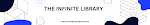




Comments
Post a Comment