How to create a Youtube channel?
What is Youtube?
YouTube is a video-sharing platform that allows users to upload, share, and view videos. It was founded in 2005 by three former PayPal employees and was later acquired by Google in 2006.
YouTube has become one of the most popular websites on the internet, with billions of users and hundreds of millions of hours of video watched every day. It is used for entertainment, education, news, marketing, and more.
Users can create a YouTube account to upload their own videos, comment on and like other users' videos, and subscribe to channels to receive updates when new content is posted. YouTube also offers a monetization program for eligible creators, allowing them to earn money from ads that appear on their videos.
In addition to user-generated content, YouTube also features content from major media companies, such as music videos, movie trailers, and TV clips. YouTube's search and recommendation algorithms help users discover new content based on their interests and viewing history.
YouTube has become an important part of the internet and has had a significant impact on the way we consume media and share information.
How much can one earn from youtube?
How much you can earn from YouTube depends on several factors, such as the number of views your videos get, the type of ads displayed on your videos, the number of clicks on those ads, and the monetization methods you choose.
YouTube's Partner Program allows creators to earn money from their videos through a variety of monetization methods, including:
Ads: Creators earn a portion of the revenue generated from ads that appear on their videos. The amount you earn per ad view can vary based on factors such as the advertiser's budget and the ad format.
Channel Memberships: Creators can offer channel memberships to their viewers, which provides members with exclusive perks and content. Creators receive a portion of the revenue generated from channel memberships.
Super Chat and Super Stickers: Creators can enable Super Chat and Super Stickers, which allow viewers to make paid comments during live streams. Creators receive a portion of the revenue generated from Super Chat and Super Stickers.
Merchandise: Creators can sell their own merchandise, such as t-shirts or hats, to their viewers.
It's difficult to estimate how much money you can earn from YouTube since it varies greatly from creator to creator. According to YouTube, the revenue split for ads is approximately 55% for the creator and 45% for YouTube. In general, the more views and engagement your videos receive, the more you can potentially earn. Youtube is a major source of video marketing for businesses.
Keep in mind that YouTube's monetization policies and revenue sharing can change over time. It's always a good idea to stay up-to-date on YouTube's policies and community guidelines.
How to create a Youtube Channel?
Anyone can create a YouTube channel! Creating a YouTube channel is free and easy to do.
To get started, you will need to have a Google account. If you don't have one, you can create a Google account by visiting the Google sign-up page and following the instructions.
Once you have a Google account, you can create a YouTube channel by following these steps:
- Sign in to YouTube with your Google account.
- Click on your profile icon in the top right corner of the screen.
- Select "Create a channel" from the drop-down menu.
- Follow the prompts to set up your channel, including choosing a channel name and adding a profile picture.
After you've created your channel, you can start uploading videos and customizing your channel with a banner image, description, and links to your social media profiles.
Here's what you need to do:
Go to the YouTube website (www.youtube.com) in your web browser.
Click the "Sign In" button in the top right corner of the page.
You'll be taken to a Google sign-in page. If you already have a Google account, sign in with your Google email address and password. If you don't have a Google account, click the "Create account" link below the sign-in button.
Follow the prompts to create a Google account. You'll need to enter your name, date of birth, gender, and create a password. You'll also need to provide a phone number or an email address for account verification purposes.
After you've created your Google account, you'll be automatically signed in to YouTube. You can now create a channel and start uploading videos.
To create a channel, click on the profile icon in the top right corner of the screen, then click "Create a channel" from the drop-down menu.
Follow the prompts to create your channel. You'll need to choose a name for your channel, upload a profile picture, and add a description of your channel.
That's it! You've now created a YouTube account and a channel. You can start uploading videos and customizing your channel to suit your needs. Remember to follow YouTube's community guidelines and terms of service when creating content for your channel.
What Kind of videos can I create to get maximum views?
There's no one-size-fits-all answer to what type of videos will get the most views on YouTube, as different audiences are interested in different topics. However, here are a few general tips that might help you:
Find a niche: Focus on a specific topic or category that you're passionate about and make videos that appeal to that specific audience.
Research your target audience: Find out what your audience is searching for and create videos that are relevant and helpful to them.
Create engaging content: Your videos should be entertaining, informative, and visually appealing to keep viewers engaged.
Use keywords and optimize your titles and descriptions: Use relevant keywords in your video titles and descriptions so that your videos appear in search results when people search for those keywords.
Promote your videos: Share your videos on social media and other online platforms to reach a wider audience.
Consistency: Regularly upload quality content on a consistent schedule. This way, your viewers know when to expect new videos and are more likely to keep coming back.
Remember, creating a successful YouTube channel takes time, effort, and dedication. Be patient and keep creating content that your audience enjoys.
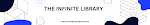


Comments
Post a Comment