How to write effective blog posts by using chat GPT? Step By Step Guide
The ability to produce engaging blog content has become essential for bloggers, marketers, and companies alike in the quick-paced digital environment. Employing cutting-edge and potent technologies that can take your writing to new heights is essential if you want to stand out among the sea of information. One such revolutionary breakthrough is Chat GPT, an advanced language model created by OpenAI that can produce writing that is human-like and interact with people in a conversational manner.
In this essay, we explore the craft of creating amazing blog entries by utilising Chat GPT's outstanding features. We will walk you through the process of using Chat GPT efficiently to produce quality writing, whether you're an experienced writer trying to improve your content or a newbie exploring the world of blogging.
What is Chat GPT?
A conversational AI language model called ChatGPT was created by OpenAI. The architecture it is built on is called GPT-3.5, or "Generative Pre-trained Transformer 3.5." The third version of the GPT series, GPT-3.5, is renowned for its highly developed natural language processing abilities.
It can be applied to a variety of tasks, including question-answering, explanation, conversational agent creation, language translation, text summarization, and other things.
The model has grown in popularity because it can mimic human-like dialogues and has the potential to enhance interactive systems like customer service, virtual assistance, and other interactive systems. It's crucial to keep in mind that ChatGPT has its limitations and occasionally provides incorrect or illogical replies as well as displays biassed behaviour as a result of biases contained in the training data.
Explore More:
The role of social media strategy in Digital Marketing
Top 5 Blogging Platforms(Free) to earn money
The importance of niche blogging and how to choose a niche
Monetizing your blog: Different ways to make money from blogging
How to create a blog on Blogger?
How to Write Blog Posts/Articles using ChatGPT?
Step 1: Use ChatGPT to find relevent Topics
When researching blog topics for your niche, ChatGPT might be a useful resource.
- Simply login to ChatGPT and type the prompt,"Suggest some Blog topics related to [your niche]".
- A list of topics will appear infront of you
- You can provide additional details in your prompt.
- For example, if you are a food blogger and want to share south Indian recipes, you can type,"Suggest some Blog topics related to food blogging. Mainly, related to South Indian dishes".
- If you want, you can save these topics for later.
- You can even do a Keyword Research for these topics using ChatGPT
Step 2: Writing Introduction of the blogpost by ChatGPT:
After you have chosen the topic, the next step is to write the Introduction.
- Login to chatGPT and type the prompt along with your blog topic.
- You can add if you want to write short or long introduction.
- ChatGPT will provide you a well composed intro.
- You do not need to copy paste that. Just copy the paragraph and go to Quillbot Paraphrasing tool.
- Paste the Intro there and click on Paraphrase button.
- You will get a rephrased intro along with all important keywords intact.
- You can change it accordingly and finally, add to your article.
Step 3: Find headings for your Articles using ChatGPT:
After the introduction, you need ideas for what to add in your article and how to organize it.
- Give a prompt to ChatGPT to suggest you some topics to include in your blogpost.
- It will provide you the list of topics along with what to write under them.
- Save those topics and start researching on them using chatGPT.
Step 4: Adding content in your blogpost using ChatGPT:
Once you have selected the topics, you are supposed to add content under the topics. Follow these steps for the same:
- Pick one topic and write a prompt in ChatGPT asking what to include in the topic.
- Once it provides you that information, write this prompt in the same chat,"Write about [YOUR TOPIC] and include everything mentioned above."
- It will provide you with in-depth and well organized content with a few subtopics.
- Again just copy the paragraph and go to Quillbot Paraphrasing tool. and follow the same steps.
Follow the same steps for all the topics but make sure you add proper keywords and subheadings. Re-check the content after paraphrasing it each time. Add, edit, delete, replace words or phrases as needed.
Step 5: Write Conclusion using ChatGPT:
Writing a concluding paragraph for blog post is a little different process, especially the one I follow.
- Copy the whole article that you have written and go to ChatGPT.
- Paste it in the chat and add last line,"Write a summary/conclusion for the above article".
- After chatGPT provides you with summary, copy that and paste it in the paraphrasing tool.
- After paraphrasing, paste the content in your article.
Conclusion:
This method may consume 2-3 hours of your time but it's worth it. You can create very authentic and unique articles which Google will not consider as copied or AI generated and approve them easily. You can also write your own topics/headings and add your own content, words or phrases in them. So, get started with your blogging journey with ChatGPT and compose excellent articles. Do not forget to do SEO.
Explore More:
How to create and use google forms?
Digital Marketing Placement guarantee courses
What is Google Tag Manager?
Top 5 Most demanded Blogging Niche
Top 10 SEO Courses to boost your job
Social Media Marketing: Complete Guide
10 Email Campaign Ideas with Real Examples
How to do A/B Testing to improve email marketing campaigns?
How to use CRM to enhance customer experience?
How to create high-quality backlinks for Free?
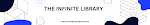


Comments
Post a Comment