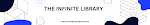How to Add Recipients to Mailchimp Account? Mailchimp stands out as a powerful email marketing tool in the midst of a sea of marketing tools. The art of carefully choosing and adding recipients is the foundation of any effective email campaign. This in-depth manual takes you step-by-step through the process of adding recipients to your campaigns as we explore the nuances of making the most of Mailchimp's features. STEP 1: Login or Signup to Mailchimp Open Google search engine and type 'Mailchimp'. Click on the first link that appears Click on sign up or Login if you already have an account. You can sign up through email Sometimes it may ask you to verify your phone number as well. It will ask ou to enter industry details You may enter any industry/company name, if you do not have one STEP 2: Add a Subscriber When you reach the homepage of your Mailchimp account, you will find 3 options: Add a Subscriber Import Contacts ...